
PURPOSE: The HELP equated command provides on-line information about ACCENT R commands, statements, clauses, and other features. The HELP command calls up an interactive, self-documenting program that prompts for a keyword, then displays the information that is stored about that keyword.
HELP [keyword]
|
HELP |
invokes the HELP utility with a main menu. Topics may be listed, a keyword string may be entered, or HELP may be exited. Enter any of topics listed as the keyword. A description of the object and its general syntax (or a list of secondary keywords) will be displayed. If there are related topics available, the syntax will be followed by another list of keyword. These can be entered to call up additional information. Any keyword can be abbreviated . If the string entered does not contain enough characters to uniquely identify a keyword, ACCENT R displays a list of all words that begin with that string and prompts for a unique string entry. |
|
[keyword] |
specifies an ACCENT R word for which you want information displayed. If the keyword string is not unique enough, a prompt will appear for the user to re-enter a string long enough to be unique. A list of possibilities are given for the original string entered. |
The following is the screen invoked by entering the command HELP at the Accent prompt.

The following screen would appear if "HELP LIST" was entered

When "SEARCH" is selected the following screen would appear without the topic entered.
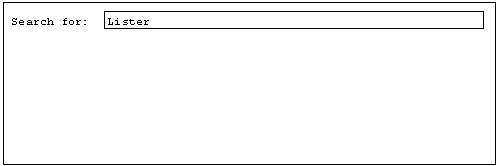
After entering the topic "LISTER" the following screen would appear.
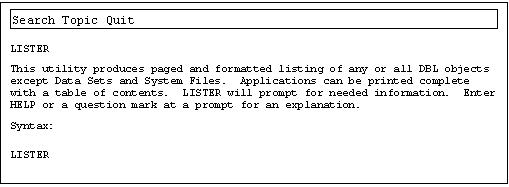
NOTES: If the keyword is misspelled or not recognized, HELP will display a message to check the spelling and re-enter the keyword string.