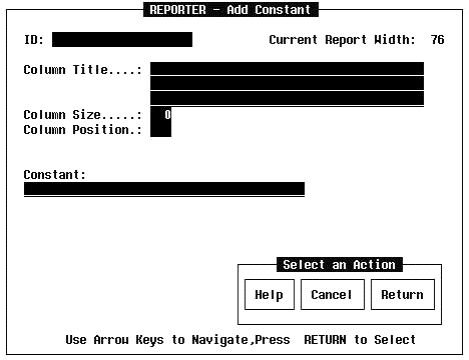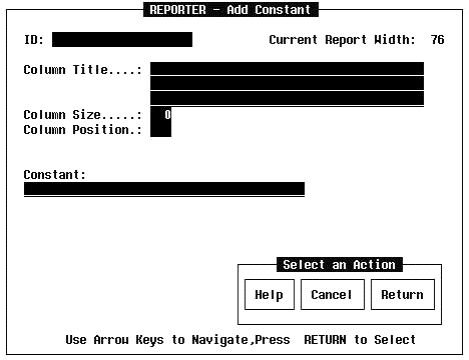
14. Add a constant (Optional)
Reporter can define a constant with a literal value if such is needed for a report. On the Add menu, move the cursor to Constant and press the Return key. The Add Constant window shown in Figure 13 will appear.
The features of a constant (column size, column position, etc.) can be specified by the user or system defaults can be accepted. The constant value may contain up to 40 characters.
In the example, we will not be using a constant.